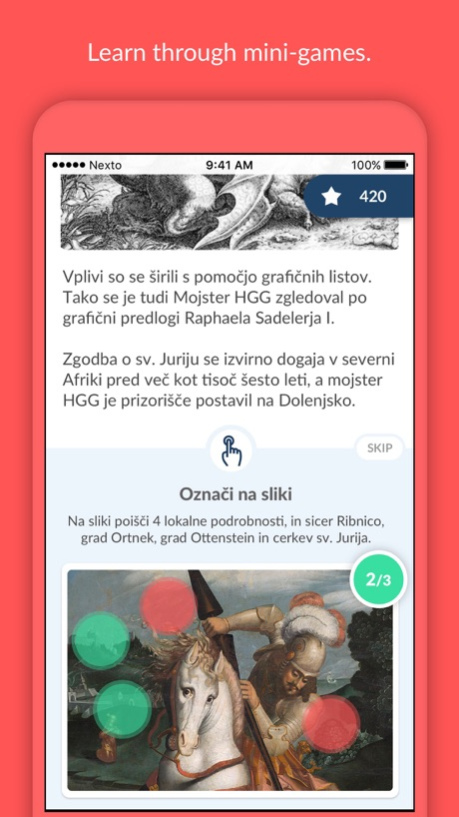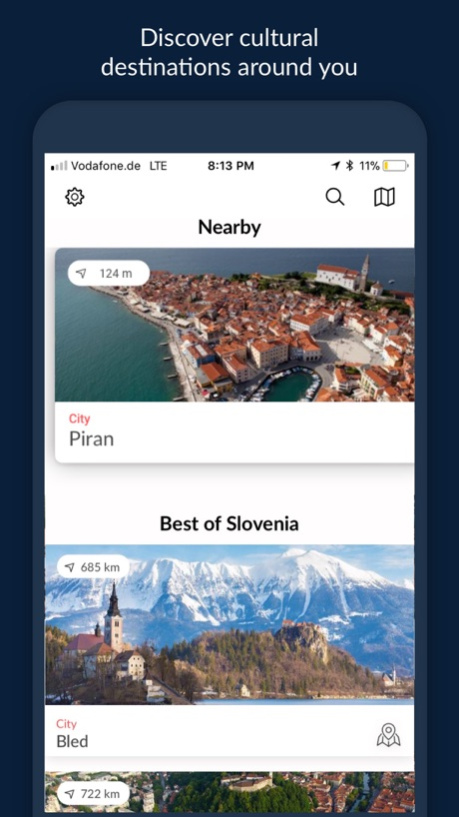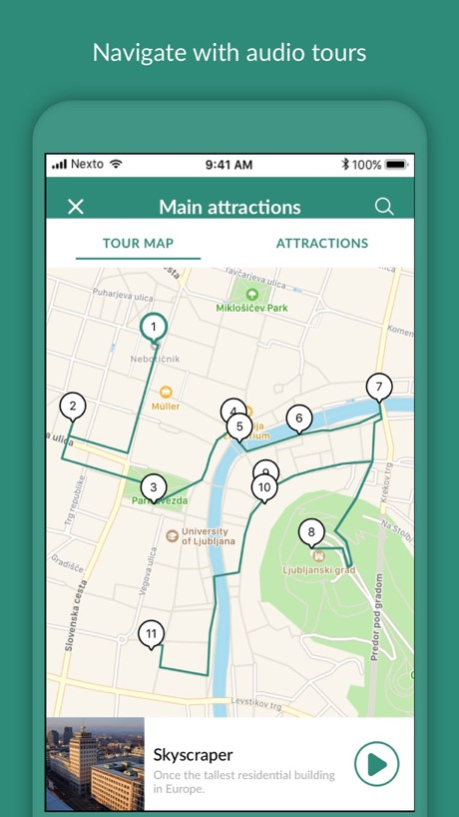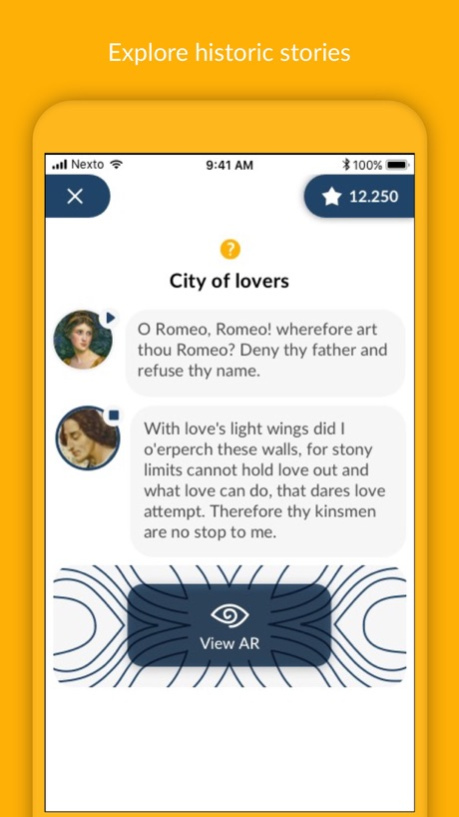Nexto Guides 2.1
Continue to app
Free Version
Publisher Description
Nexto - bringing world heritage to life!
Let Nexto be your mobile traveling companion and never miss a sight worth exploring. Discover and explore over 40 natural and cultural heritage destinations around Slovenia.
--------------
GAMIFIED TOURS
Explore a location through a game with puzzles, riddles and other mini games. Meet historic characters and peek into the past using AR.
ONE APP - MULTIPLE DESTINATIONS
No need to download a new app every time! Nexto features all major museums, galleries, and other cultural and natural heritage destinations in Slovenia.
SMART AUDIO TOURS
Location-aware audio tours provide the ultimate exploration experience. Leave the phone in your pocket, wander around and audio will trigger automatically as you approach points of interest. While outdoors via GPS and indoors using iBeacon technology.
INTERACTIVE MAPS
Find interesting locations around you and navigate yourself using clearly marked maps that will help you discover all the secrets spots of a destination.
OFFLINE MODE
Avoid data charges. All content can be pre-loaded over wi-fi and used on the go.
RICH CONTENT
Multimedia presentation of all key attractions of a destination.
--------------
Warning: Continued use of GPS running in the background can dramatically decrease battery life.
Apr 20, 2023
Version 2.1.
Minor bugfixes and improvements.
About Nexto Guides
Nexto Guides is a free app for iOS published in the Recreation list of apps, part of Home & Hobby.
The company that develops Nexto Guides is Nexto Inc.. The latest version released by its developer is 2.1.
To install Nexto Guides on your iOS device, just click the green Continue To App button above to start the installation process. The app is listed on our website since 2023-04-20 and was downloaded 3 times. We have already checked if the download link is safe, however for your own protection we recommend that you scan the downloaded app with your antivirus. Your antivirus may detect the Nexto Guides as malware if the download link is broken.
How to install Nexto Guides on your iOS device:
- Click on the Continue To App button on our website. This will redirect you to the App Store.
- Once the Nexto Guides is shown in the iTunes listing of your iOS device, you can start its download and installation. Tap on the GET button to the right of the app to start downloading it.
- If you are not logged-in the iOS appstore app, you'll be prompted for your your Apple ID and/or password.
- After Nexto Guides is downloaded, you'll see an INSTALL button to the right. Tap on it to start the actual installation of the iOS app.
- Once installation is finished you can tap on the OPEN button to start it. Its icon will also be added to your device home screen.